TIPS - From 3 important buttons to get started with ElecHive

There are 3 important buttons you need to learn when you get to use the ElecHive. They are the Main Power Button, DC Power Button, and AC Power Button. Understanding these buttons applies to your ability to properly use the ElecHive. We will see how long and short presses work on these buttons.
The beginning of everything - MAIN POWER BUTTON
LONG PRESS
Long press the main power button to turn the ElecHive power station on/off.
As usual, you need to turn on the ElecHive to use it, and both the DC and AC outputs only work after the power station is turned on. The charging function is not affected when the power station is off. But you can turn it on to see more about the charging status, such as total input power, or how many hours left to be fully charged.
SHORT PRESS
Short-press the main power button to turn on/off the LCD backlight.
When you are in a dark area and you feel the LCD light bothering you while you are using the ElecHive, press the main button briefly to turn it off.
If you do not turn the DC or AC on within 30 seconds of turning on the main power button, the ElecHive will automatically shut down. But if you are recharging the ElecHive at this point, then it will display a charging icon on the LCD, otherwise, the ElecHive will shut down completely.
DC POWER BUTTON
SHORT PRESS
If you need to use any DC outputs, short press the DC button to turn on the DC output first. You can turn it off the same way you short press it on. The 12V DC, 24V DC, and USB outputs are all controlled by this button. You can turn on the DC and AC button and use them at same time, but just make sure the total output is below 2200W, and you can check your total output from the LCD screen.
One thing that needs to be noticed is the USB-C on the left saying "100W IN&OUT" is a double-way 100W max charging port. What this means is that when the DC button is turned on, it will be an output port where you can charge your other devices. But when the DC button is turned off, it becomes an input, so you can recharge the ElecHive through this port.
AC POWER BUTTON
LONG PRESS
If you need to use any AC output, long press to turn on the AC output button first. You can turn it off the same way you turn it on. You can turn on the DC button and AC button and use them at the same time, but just make sure the total output is below 2200W, and you can check your total output from the LCD screen.
The fan runs when you turn the AC power button on. This is one way to test to make sure the ElecHive is in good working condition, as AC ports are often used to power high-powered appliances and safety is extremely important. But unless you plug the appliance into an AC port, the fan stops within seconds.
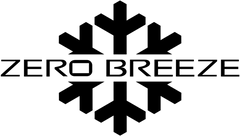
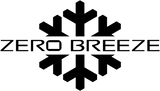





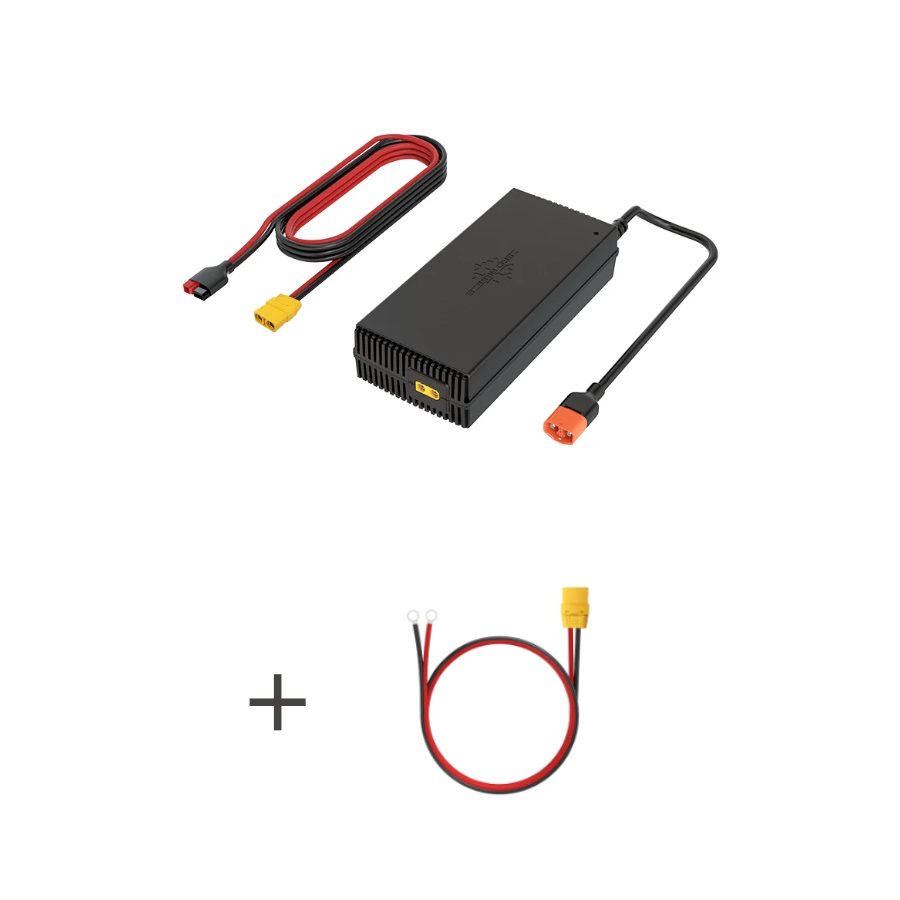

Leave a comment