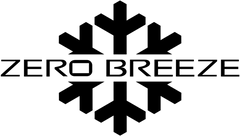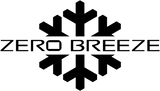ZERO BREEZE Mark 3 FAQ
Everything you need to know about the world's most portable air conditioner.
General Information
The ZERO BREEZE Mark 3 is the third-generation portable air conditioner, developed based on the success of the Mark 2 and valuable customer feedback. It features a unique built-in micro twin-cylinder compressor that delivers true refrigerated air, without ice or water required.
Compact and lightweight (22" x 10" x 12", 22 lbs), the Mark 3 is designed for portability and is compatible with both battery and AC/DC power sources. With an upgraded cooling capacity of 5280 BTU, it can set and maintain a target temperature between 61℉ and 88℉ for spaces ranging from 100 ft² to 150 ft².
Powered via 48V DC or 100V-240V AC, the Mark 3 is ideal for off-grid and on-the-go cooling. It's perfect for use in tents, vans, RVs, semi-truck cabins, offices without central AC, construction sites, or outdoor events such as races, baseball games, tennis matches, or golf tournaments. It also serves as a reliable emergency cooling solution during power outages and a safe, efficient way to keep your pets cool.
To achieve a truly design without compromising performance, ZERO BREEZE developed a custom 48V micro twin-cylinder inverter compresoor. Roughly the size of a soda can and less than one-quarter the size and weight of traditional compressors, this proprietary component enables the Mark 3 to deliver powerful, real air conditioning in a highly compact form, unlike swamp coolers or fan-based alternatives.
ZERO BREEZE offers two models: Mark 3 and Mark 2. Both are portable and battery-powered, but they serve different needs. Here's a clear comparison to help you choose:
Mark 3: For Larger Spaces and More Features
- Cooling Capacity: 5280 BTU
- Power Consumption: 150-500W
- Recommended Coverage Area: 100–150 ft²
- Working Modes: Rocket, Cool, Sleep, Fan, Dry, Care, Heat
- Thermostat: Yes—adjustable temperature and dehumidification
- Smart Control: Touch panel, wireless remote, and app control
- Power Options: 48V DC battery or 100V–240V AC
- Noise Level: 46dB(A)—quieter operation
- Special Features: Dehumidification, active drain system, breathing LED light
- Weight & Size: 22 lbs / 22" x 10" x 12"
Mark 2: For Simpler Needs and Smaller Spaces
- Cooling Capacity: 2300 BTU
- Power Consumption: 100-240W
- Recommended Coverage Area: 25–40 ft²
- Working Modes: Rocket, Cool, Sleep, Fan
- Thermostat: No thermostat or heating function
- Control Options: Touch panel and IR remote
- Power Options: 24V DC battery or 100V–240V AC
- Noise Level: 52dB(A)
- Special Features: Basic dehumidification, LED light
- Weight & Size: 16.5 lbs / 20" x 10" x 11"
For more detailed guidance, visit: How to Choose
For Mark 3 Basic (AC Only), the package includes the following:
- ZERO BREEZE Mark 3 Air Conditioner x 1
- 100V-240V AC Power Adapter for Wall Outlet x 1
- 2.4G Wireless Remote Controller x 1
- Drainage Pipe x 1
- Front Outlet Duct x 1
Φ4.33" (11 cm) - Front Inlet Duct / Rear Inlet Duct x 1
Φ5.12" (13 cm) - Rear Outlet Duct x 1
Φ5.91" (15 cm) - Front Inlet Adapter x 1
- Front Outlet Adapter x 1
- Rear Inlet Adapter x 1
- Rear Outlet Adapter x 1
- ZERO BREEZE Mark 3 User Manual x 1
The Mark 3 measures 22" x 10" x 12", with a total volume of about 25 L, calculated from its longest, widest, and tallest points. It weighs just 22 lbs. Its compact size and lightweight design make it easy to carry and store.
Technical Specification
The Mark 3 delivers a cooling capacity of 5,280 BTU, specifically engineered for targeted cooling in outdoor and off-grid environments.
The Mark 3 features a dual-duct system, which uses two separate air pathways—one for intake and one for exhaust—located at the back of the unit. This design offers several benefits that improve cooling efficiency:
- Reduces negative pressure inside the room, optimizing airflow.
- Prevents unconditioned outside air from entering the space.
- Uses outside air for the condenser and expels it back out, ensuring more effective cooling.
As a result, the dual-duct system provides better cooling performance and enhanced energy efficiency compared to single-duct portable air conditioners.
Yes. The Mark 3 includes a 100V–240V AC adapter. When connected to a wall outlet, it can run continuously without a battery.
When plugged into a standard AC wall outlet (100V–240V), the Mark 3 can operate continuously, as long as it is properly maintained and in good working condition. If running on Mark 3 battery power, the runtime depends on the selected mode and the number of batteries connected. Here's a breakdown of the expected working time:
- Rocket Mode (350–500W):
- With one battery (1022Wh): 2–3 hours
- With two batteries (2044Wh): 4–6 hours
- Cool Mode (200–350W):
- With one battery (1022Wh): 3–5 hours
- With two batteries (2044Wh): 6–10 hours
- Sleep Mode (150–200W):
- With one battery (1022Wh): 5–7 hours
- With two batteries (2044Wh): 10–14 hours
- Fan Mode (12–17W):
- With one battery (1022Wh): 60–85 hours
- With two batteries (2044Wh): 120–170 hours
- Dry Mode (350–500W):
- With one battery (1022Wh): 2–3 hours
- With two batteries (2044Wh): 4–6 hours
- Care Mode (150–350W):
- With one battery (1022Wh): 3–7 hours
- With two batteries (2044Wh): 6–14 hours
- Heating Mode (200–500W):
- With one battery (1022Wh): 2–5 hours
- With two batteries (2044Wh): 4–10 hours
Yes. You can connect the Mark 3 AC unit to the battery using the built-in cable, and then plug the battery into a power source.
This setup allows you to recharge the battery while simultaneously powering the air conditioner.
No, the Mark 3 is not limited to its own battery. You have several options for powering it directly from AC or DC sources, including off-grid setups. It requires at least 500W of power and supports the following inputs:
- 110–240V AC using the Mark 3's AC adapter (included in Mark 3 package)
- 48V DC using the Mark 3 DIY Cable (available in our store)
- 12V, 24V, or 36V DC using the ZERO BREEZE 48V Booster (available in our store)
Here are some common ways to power the Mark 3:
- Direct 48V DC Input
If you already have a 48V power source (e.g., a LiFePO₄ battery bank), you can connect it directly to the Mark 3 using the DIY Cable (bare leads → D20).
- Using the 48V Booster with 12V–36V Sources
If your source is 12V, 24V or 36V (such as a vehicle battery or certain power stations), use the ZERO BREEZE 48V Booster to step up the voltage. Required input current:
- At least 42A for 12V (≈ 500W)
- At least 21A for 24V
- At least 14A for 36V
- Running from a Power Station
- If your station has a native 48V DC output, connect it directly via the Mark 3 DIY Cable.
- If not, use either the 48V Booster (from 12V/24V outputs) or the Mark 3's AC adapter via the power station's AC outlet.
- Solar Charging + Battery Use
Charge the Mark 3 battery with solar panels using the Solar Charging Cable (MC4 → D20). Once charged, the battery can power the unit. You can also chain multiple batteries for extended runtime.
⚠️ Safety Note:When using third-party or DIY power sources, please exercise caution and ensure you have the appropriate electrical knowledge. Improper wiring or incompatible power supplies may cause damage or pose safety risks. If unsure, consult a qualified technician or electrician.
Installation and Maintenance
Setting up the Mark 3 is simple and doesn’t require complex installation. Just connect the Mark 3 to the Mark 3 battery or your own power source, then press the power button to turn it on. After that, enjoy the cool breeze!
Note: If you're using your own power source, ensure it provides sufficient output to power the Mark 3 effectively.
Whether or not ducts are necessary depends on your environment and setup:
- In open spaces: Ducts are not required, and you can use the Mark 3 to cool the area effectively without them.
- In enclosed spaces (such as tents, vans, or boats): We recommend installing the rear dual ducts to enhance cooling efficiency and improve ventilation.
For targeted cooling, you can also install the front air outlet duct in either case to direct airflow more precisely to the desired area.
The Mark 3's dual-duct system is flexible and can be adapted to various environments, including SUVs, vans, boats, trailers, and truck campers. Proper duct setup can greatly improve cooling efficiency by ensuring optimal airflow and ventilation.
Here are a few real-world examples from our customers to help guide your installation:
- SUV: https://www.facebook.com/share/p/1ANTSQtYix/
- Boat: https://www.facebook.com/share/p/1AR4CAjD9g/
- Trailer: https://www.facebook.com/share/p/1XcXtzfg9K/
- Minivan: https://www.facebook.com/share/p/1AMgyNJss5/
- Truck Camper: https://www.facebook.com/share/p/18Q4DKbVjv/
If you're unsure how to set up the ducts in your particular space or need personalized guidance, feel free to contact our support team at support@zerobreeze.com—we're happy to help you optimize your installation for the best performance.
- To clean the Mark 3:
- Remove the filters.
- Use a cloth or dust collector to clean the interior and any areas with accumulated dust.
- After cleaning, reattach the filters.
- For storage, ensure the unit is placed in a dry, cool location, and keep it away from extreme temperatures.
Purchase and Protection
Yes, we provide hero discounts for qualified individuals. Please fill out the form at the following link to see if you qualify: Hero Discount.
Yes, we offer financing through Shop Pay and Klarna at checkout, allowing you to choose an installment payment plan.
Once your order is successfully paid, it will be processed within one business day. During peak seasons, processing may take up to two or more business days.
Estimated delivery times:
- Contiguous U.S. (Lower 48 states): 3–7 business days
- Alaska, Hawaii, Puerto Rico: 7–10 business days
- Other countries (without local warehouses): Around 2 weeks
Note: Because air conditioners and batteries are regulated items, delivery may be delayed due to additional shipping checks.
For more details, please refer to our Shipping Policy.
The Mark 3 is covered by a warranty as outlined in the ZERO BREEZE warranty policy. For full details, please refer to the policy here: Warranty Policy.
You can find details about our return policy here: Refund Policy.
When purchasing the Mark 3, you automatically receive a 1-year warranty. However, you can extend your coverage by purchasing a 1-year, 2-year, or 3-year extended warranty via this link: Mark 3 Extended Warranty.
Additionally, we offer a 6-month extended warranty as a bonus for customers who register their product with the warranty card, ensuring long-term protection for your Mark 3.
Yes, we have a local warehouse in the U.S. with Mark 3 units currently in stock. We may also have stock in other regions from time to time, although these warehouses are not maintained year-round.
If you're located outside the U.S. and wish to avoid potential customs fees, we recommend checking with our authorized dealers in your country to see if they have Mark 3 units available. You can find a dealer near you here: Find a Dealer.
Product Support
Simply press and hold the light button for 2-3 seconds to switch the air outlet temperature display between Fahrenheit and Celsius.
Step 1: Disconnect the air conditioner from its power source and remove the batteries from the remote control.
Step 2: Reconnect the power supply and turn on the Mark 3 by pressing and holding the power button. Reinsert the batteries into the remote.
Step 3: On the Mark 3, press and hold both the fan speed button and the light button simultaneously for 2 seconds until you hear a "ding" sound and the Wi-Fi signal icon starts flashing.
Step 4: On the remote, press and hold the fan speed + button and the light button together until you hear two "ding-ding" sounds. This indicates successful pairing. (The Wi-Fi signal icon on the Mark 3 and the remote will stop flashing when pairing is successful.)
Error code E18 indicates an overflow protection alert, which typically means the system is having trouble draining properly. Please follow these steps to troubleshoot:
Step 1: Check the drain hose.
- Make sure the hose is not kinked, bent, or overextended.
- Ensure nothing is blocking the end of the hose.
- Confirm that the drain outlet is not submerged in water, as this can prevent proper drainage.
Step 2: Update the firmware (if needed).
If the drainage issue continues after checking the hose, try to perform a firmware upgrade. Log in to the ZERO BREEZE app and update the firmware to the latest version.
If the problem still persists, please reach out to us at support@zerobreeze.com for further assistance.
Error code E20 indicates that the intake air temperature at the front fan has fallen below 10°C (50°F) during heating mode. To protect the system and prevent evaporator freezing, the Mark 3 will automatically disable the compressor, front fan, and rear fan, and display the E20 error.
The Mark 3 has a built-in timer function, but there is no physical “Timer” button on the unit itself. You'll need to use the remote control or mobile app to access this feature.
- To set the timer:
- Turn on the air conditioner.
- Press the "Timer" button on the remote control or within the mobile app.
- Use the "+" or "–" buttons to choose the timer duration (from 0.5 to 12 hours in 0.5-hour increments).
- Once you've selected the desired time, press the "Timer" button again. A "ding" sound will confirm the setting, and the Timer icon will stop flashing.
- To cancel the timer:
Continue pressing the "Timer" button until the timer setting cycles back to zero, or simply turn off the air conditioner manually before the timer runs out.
Align the unit's latches with those on the battery base. Slide the Mark 3 forward until you hear a click, indicating a secure connection.
It's easy! Just follow these 3 simple steps:
- Connect the drainage pipe.
- Plug the Mark 3 into a power source.
- Select your desired cooling mode.
Let the unit run for a few minutes to ensure everything works properly.You can also watch our step-by-step video guide here: Quick Test Guide.
App upgrades may fail if the process is interrupted. Please ensure:
- Your device maintains a stable network connection.
- Your phone screen remains active during the update.
- You avoid answering calls or allowing interruptions during the process.
If the issue continues, try restarting your device and updating again.
While the Sleep mode operates at a quiet 46 dB(A), we understand that this may still be noticeable for some sensitive users.Here are a couple of suggestions to potentially reduce the perceived noise:
- Adjust the Air Deflector: Gently raise the front air deflector to its highest position. This may help redirect airflow and reduce perceived noise.
- Ensure a Stable Surface: Place the unit on a flat, stable surface to minimize vibrations, which can reduce operational sounds.
Need more details? Contact our support team at support@zerobreeze.com
Ready to experience the power of Mark 3?