Mark 2 ·
Portable AC ·
Seven Tips for Mark2 AC that you may not Know

In addition to the off-grid portability and cooling capacity of ZERO BREEZE Mark2, the guideline covers a few potential functions and tips that the users may not know. It covers the function of dehumidification, heating, light-off mode, window slider usage, etc. The guidelines aim to help users understand more of ZERO BREEZE Mark2's value.
1. Dehumidification Function
The ZERO BREEZE Mark2 AC is a portable air conditioner that provides cooling, dehumidification, and air purification capabilities. While it offers efficient cooling, it also includes a dehumidification feature that helps to remove excess moisture from the air, creating a more comfortable and healthier indoor environment.
Dehumidification is an important aspect of air conditioning, especially in areas with high humidity levels. Excessive moisture in the air can lead to discomfort, mold growth, and various health issues. The ZERO BREEZE Mark2 AC addresses this concern by incorporating a dehumidification function alongside its cooling capabilities. The dehumidification feature of the ZERO BREEZE Mark2 AC works by extracting moisture from the air, reducing the humidity level in the room. By controlling the humidity level, the ZERO BREEZE Mark2 AC helps to reduce these allergens, making the air cleaner and healthier to breathe.
2.Reverse the Mark2 AC to achieve heating effect
Its principle let us first look at the dual-pipe system of Mark2 AC. The compressor compresses the gaseous refrigerant, transforming it into a liquid state. The liquid refrigerant, which is at a very low temperature, passes through copper pipes and enters the evaporator. In the evaporator, the refrigerant absorbs heat from the surrounding air, causing the air to become cold. A fan continuously extracts the hot air from the room and blows it over the evaporator, creating cold air, which is then circulated back into the room, thus cooling the room.
After the liquid refrigerant's heat is absorbed by the evaporator, it becomes a hot gas and flows to the condenser. This process causes the condenser to release heat. To remove the heat from the condenser and expel it from the system, a fan is used to blow the heat away. Finally, the gaseous refrigerant reenters the compressor to begin the next cycle. By reversing the air conditioner and placing the end that blows hot air indoors, the air conditioner can provide heating.
3.Light Off Mode
Light Buttons
If you feel that the bright front lights of the Mark 2 will affect your rest at night, you can choose to turn the light off.

Press the LIGHT button, both the indicator light and the front light are on, and press it again, the lights will be off.
LED light off

Press and hold the Fan mode and "+" buttons for 2 seconds. All LEDs and temperature display screens will turn off in 60 seconds and be reawakened by any button press (these functions are designed for those sensitive to light when they sleep).
4. No need to screw the aviation head
The aviation head of the AC/DC Adapter for MARK 2 does not need to be screwed. You can just plug it in and use it. If the driving journey is bumpy, screwing it is optional.
5. Window Accessory Installation
There is a window slider packed in the Mark2 battery box, and it has two holes that let users place tubes as car window accessories. If you find it useful, please don't throw it away.

6. “+” and "-" Sign for Wind Speed Adjustment
Some users may consider that the "+" and "-" signs are used to adjust the cooling capacity, but they are actually used to adjust the wind speed. When the airflow is increased, the temperature displayed on the LED screen will increase slightly. When the airflow is decreased, the temperature shown on the LED screen will decrease (as a higher airflow at the air outlet will quickly carry away the cold air). The temperature inside space will continuously decrease.
*The cooling capacity is adjusted by selecting different modes.
7. Mark 2 Battery Charging Function

In addition to the switch key on the side of the Mark 2 battery, there are four output charging ports that can supply power to electrical equipment. Two of them are USB ports, one is a Type-C charging port, and the other is a DC Jack charging port. DC Jack charging port can be used to power your car refrigerator. Type-C and USB can be used for your phones, macbooks, camping lights, electrical blanket, etc.
*Note: When the Mark 2 battery is not used for a long time (such as several months), it is recommended to occasionally utilize the output charging ports function to extend the battery's lifespan.
Mark 2 Battery Specification:
|
Battery Type:
|
18650 Lithium Ion Polymer Battery
|
|
Capacity:
|
24V 35Ah / 840Wh
|
|
DC Charge Input:
|
18V - 36V (Recommended input voltage: 21V - 27V)
|
|
Full Charge Time:
|
About 6 hours (by official power adapter)
|
|
DC Jack Output:
|
12V/ 5A Max
|
|
USB Type C:
|
PD(5V,9V,12V,20V/45W Max)
|
|
USB Type A:
|
5V/ 2A Max
|
|
Net Weight:
|
12 lb
|
|
Unit Size:
|
20.0”L x 8.6"W x 2.3"H
|
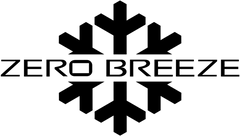
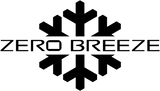





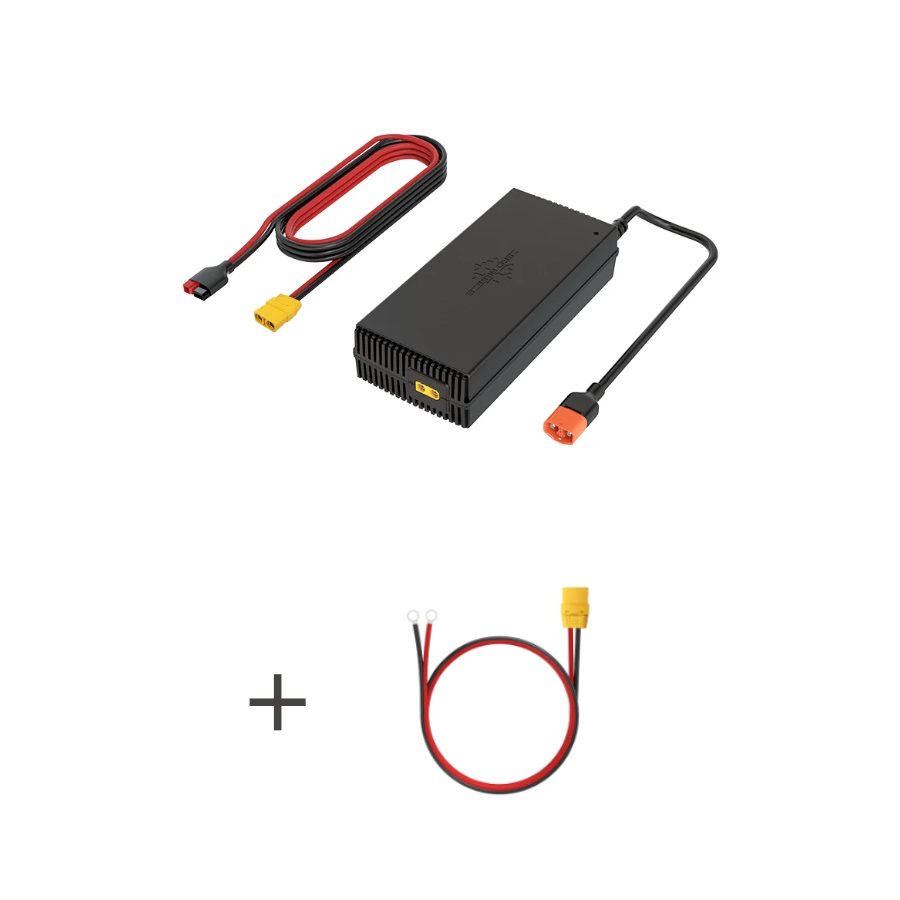

Leave a comment